For each file classification operation, DiskSorter Server saves an individual file classification report. In order to open the last report, just click on
the required file classification command link displayed on the DiskSorter Server home page.

A file classification report shows file categories sorted by the amount of the used disk space according to the file classification plugin used during
the file classification operation. In order to open a file category, just click on the category name. In order to go to the parent category, press
the 'Up' button located in the bottom-left corner of the report view.
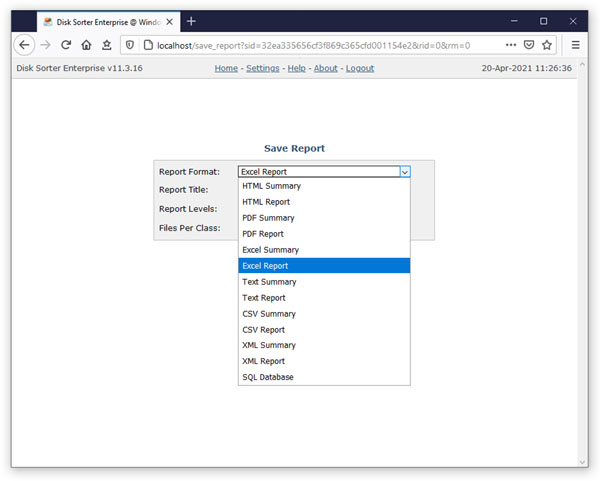
DiskSorter Server provides the ability to export file classification reports to a number of standard formats such as HTML, PDF, XML, Excel CSV and text.
In order to export a report to one of the standard formats, press the 'Save Report' button.

